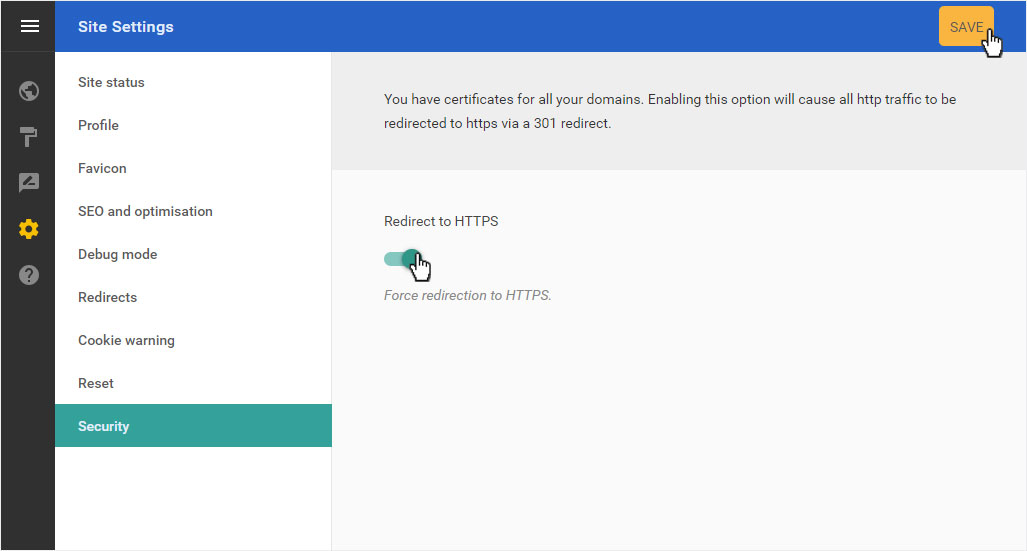Security
If you want your designer website to be accessed via https, you can activate this via the Site settings in Designer respectively create a permanent redirection (301).
After logging into Designer, follow these steps:
1. Navigate
You begin on the home page of Designer's editor and are thus in the Site editor view. Click left on the menu item Site settings.
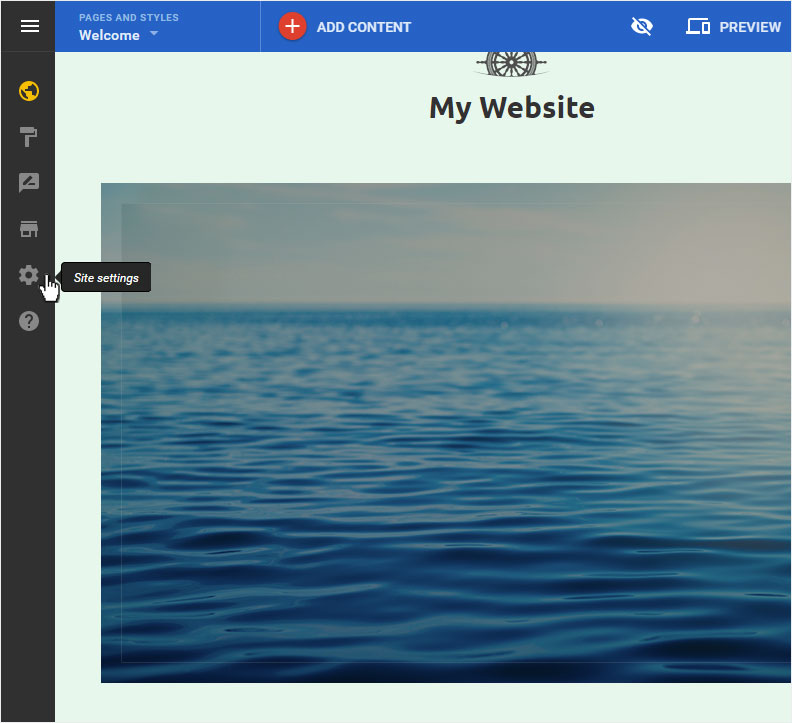
You can now see the Site status page of the Site Settings area. Click on Security in the menu on the left.
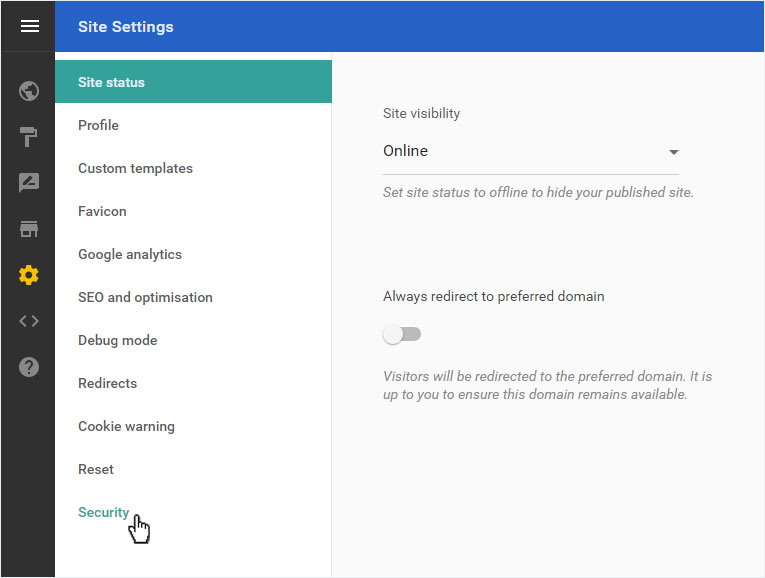
2. Overview
You will immediately be redirected to the security overview page. Here 2 cases can occur:
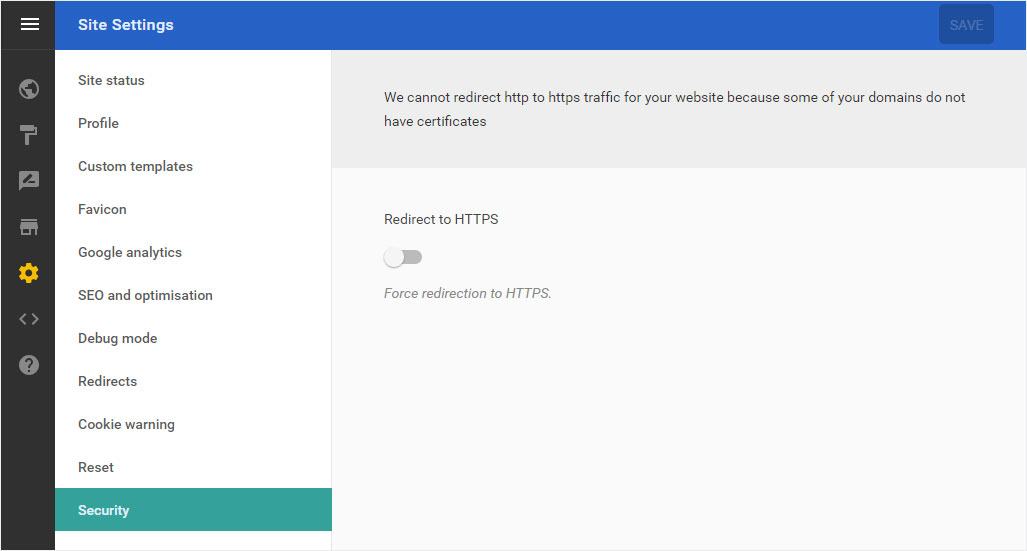
3. SSL certificate not available
If the message We cannot redirect http to https traffic.... appears on the overview page, please perform both actions:
Please note that the adaptation of the name servers can take between 24-48 hours!
You can then continue under point 4.
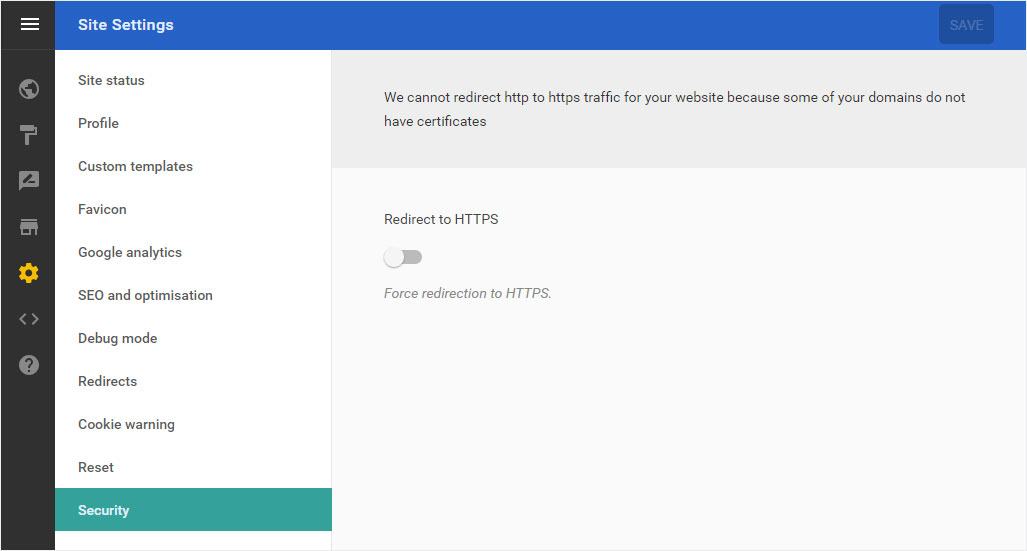
4. SSL certificate available
If the message You have certificates for all your domains. appears on the overview page, activate the forwarding to https (SSL).
Then click on the yellow Save button to save your data. Forwarding is activated immediately.