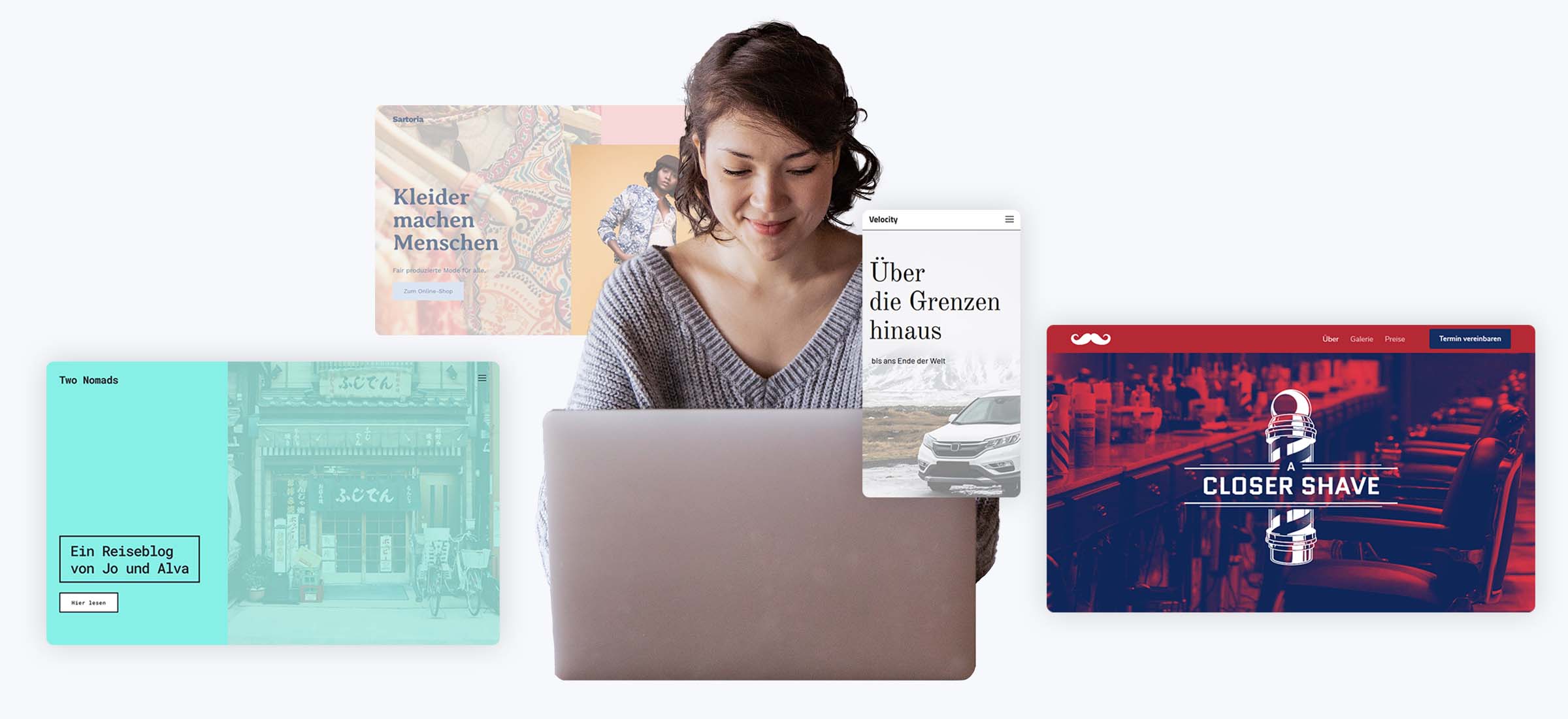Star Entry
Order690
instead of EUR 9.20 per month
Star Biz
Order830
instead of EUR 11.10 per month
Star Plus
Order1580
instead of EUR 21.10 per month
100 GB SSD web storage
200 GB SSD web storage
250 GB NVMe web storage
100 GB SSD cloud storage
250 GB SSD cloud storage
500 GB NVMe cloud storage
5 GB storage space
10 GB storage
25 GB storage
1 Extendify WordPress-Website
1 Extendify WordPress-Website
1 Extendify WordPress website
SSH access
SSH access
SSH access
Unlimited traffic
Unmetered traffic
Unmetered traffic
Any number of databases
Unlimited databases
Unlimited databases
Simultaneous MySQL connections
Concurrent MySQL connections
Concurrent MySQL connections
External MySQL access
External MySQL access
External MySQL access
Unlimited domains
Unlimited domains
Unlimited domains
10 websites
50 websites
150 websites
GDPR compliant
GDPR compliant
GDPR compliant
SFTP & Web FTP
SFTP & web FTP
SFTP & web FTP
Server locations
Server locations
Server locations
My Panel
My Panel
My Panel
Custom PHP settings
Custom PHP settings
Custom PHP settings
PHP memory limit
PHP memory limit
PHP memory limit
Editable error pages
Custom error pages
Custom error pages