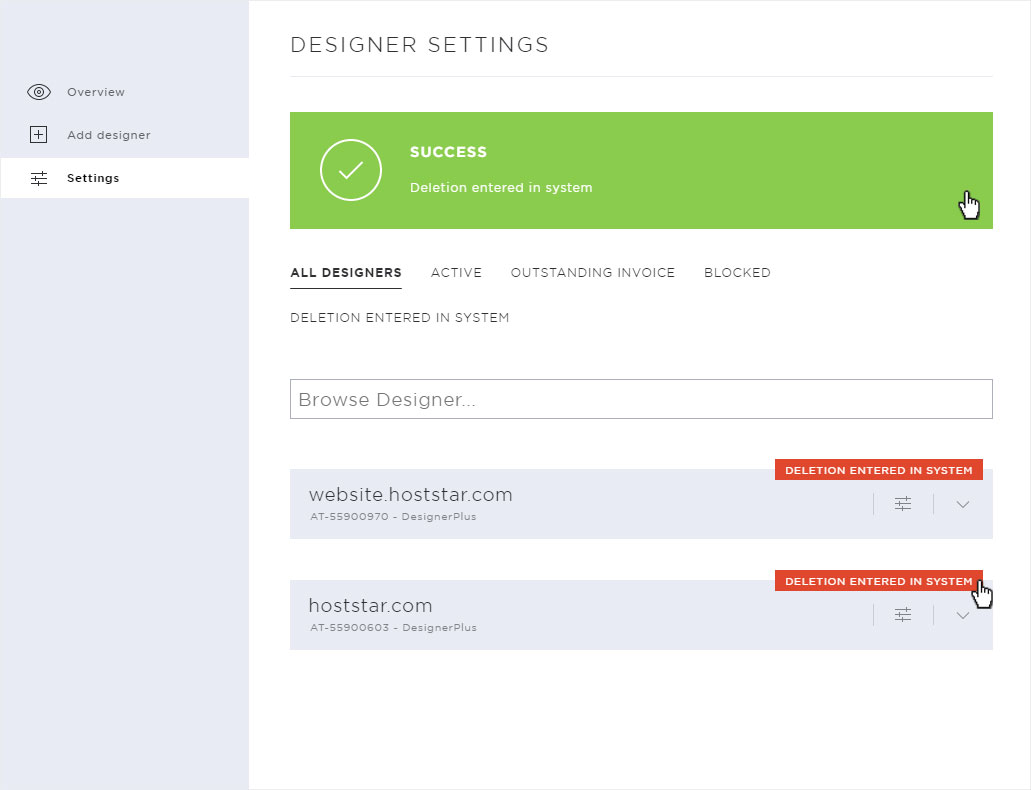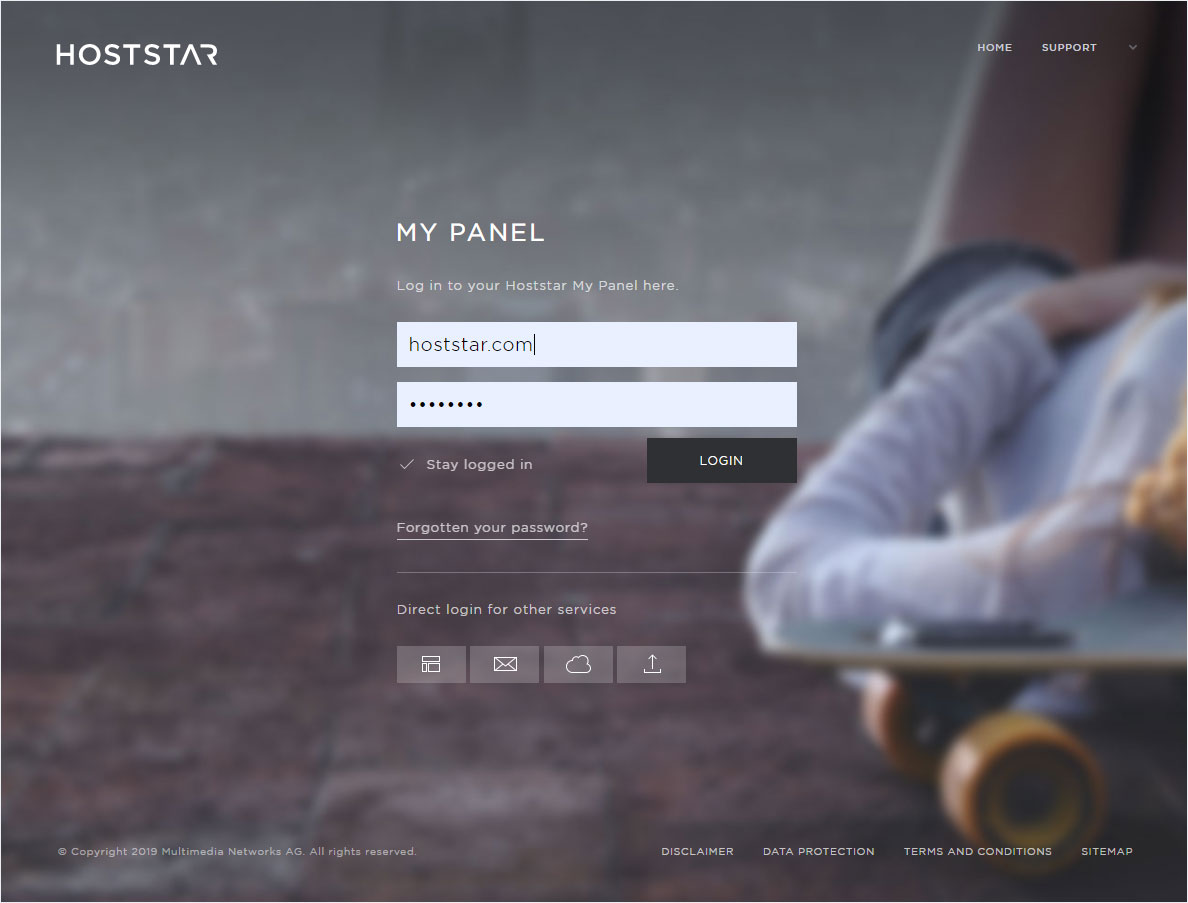Remove DesignerX
If you no longer need your website created with the Designer and therefore want to delete all website content, you can have the Designer removed via My Panel.
Please note that this process cannot be reversed and your website data will be irrevocably deleted!
Follow these instructions to remove the Designer:
2. Navigate
Click on the menu item Designer and then on Settings.
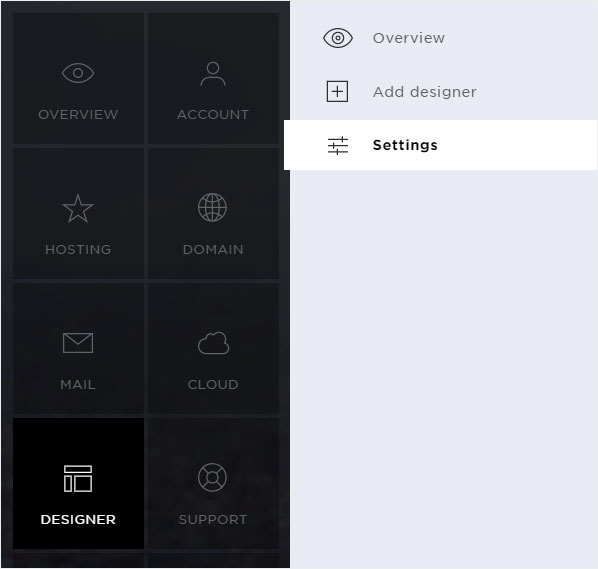
3. Detail view
Click on the arrow symbol at the desired designer element. The detail page is displayed. Now click on the button Remove Designer.
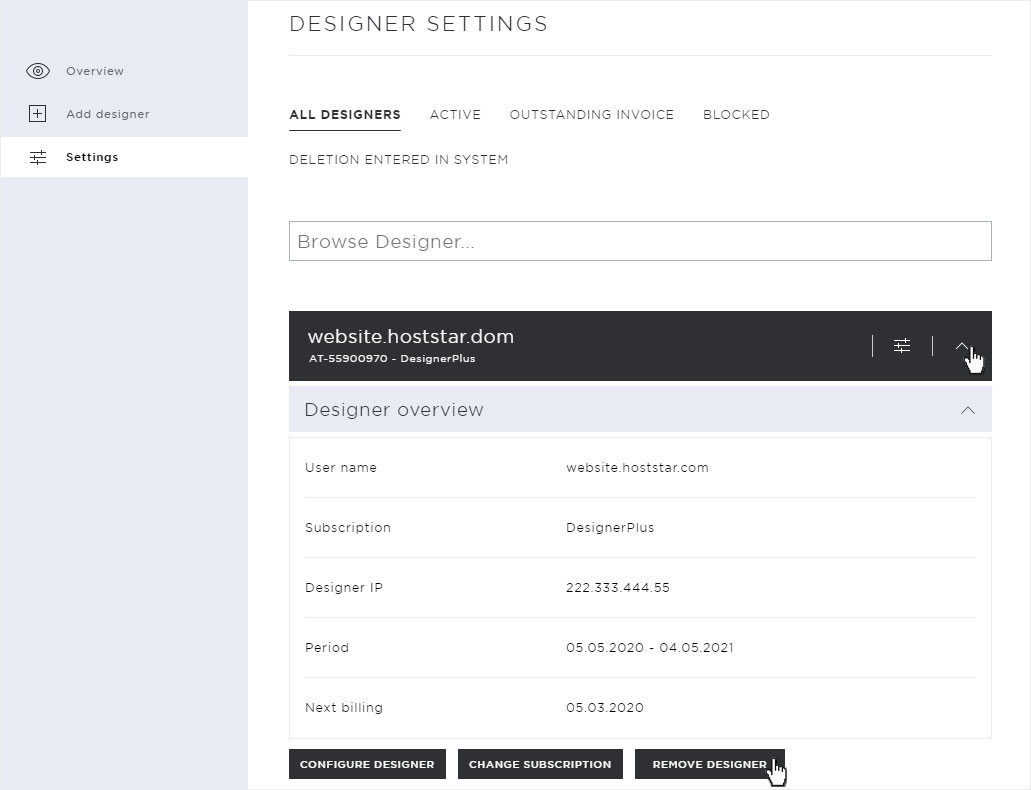
4. Paid Designers
For paid Designer subscriptions you will be asked to define the date when the Designer subscription should be cancelled. You have the choice between per subscription end or immediately.
Then click on Save.
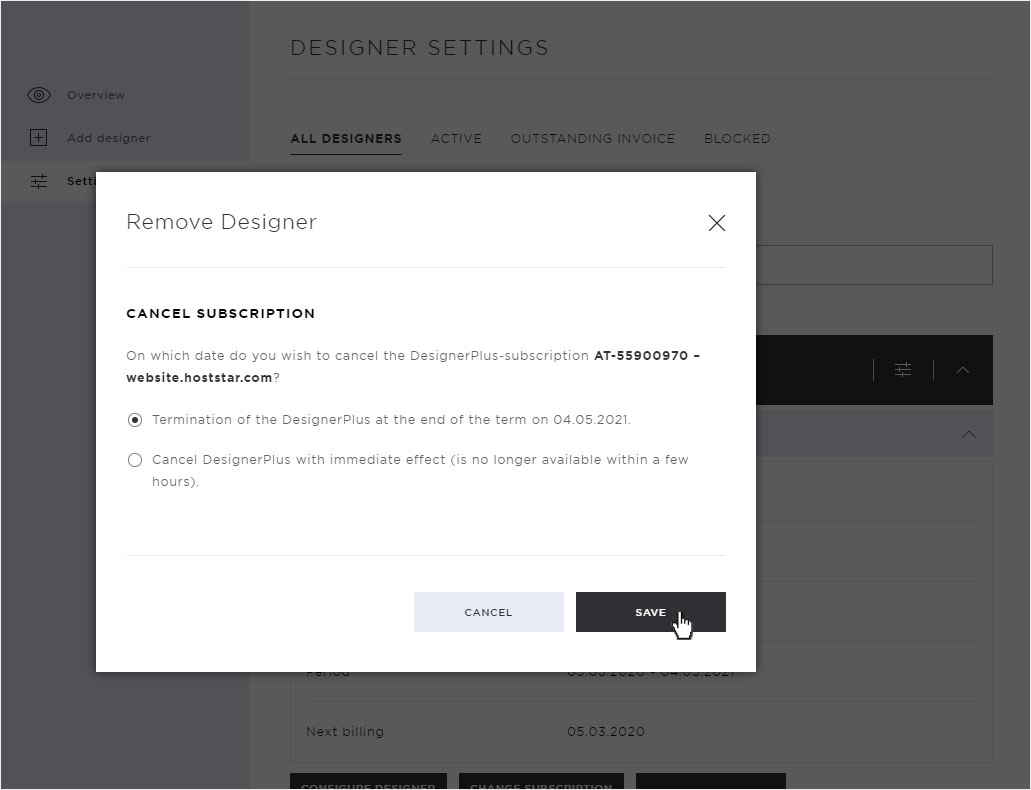
5. Deletion registered
After successfully saving the deletion request, a success message is displayed on the overview page and the corresponding Designer is marked with a note.
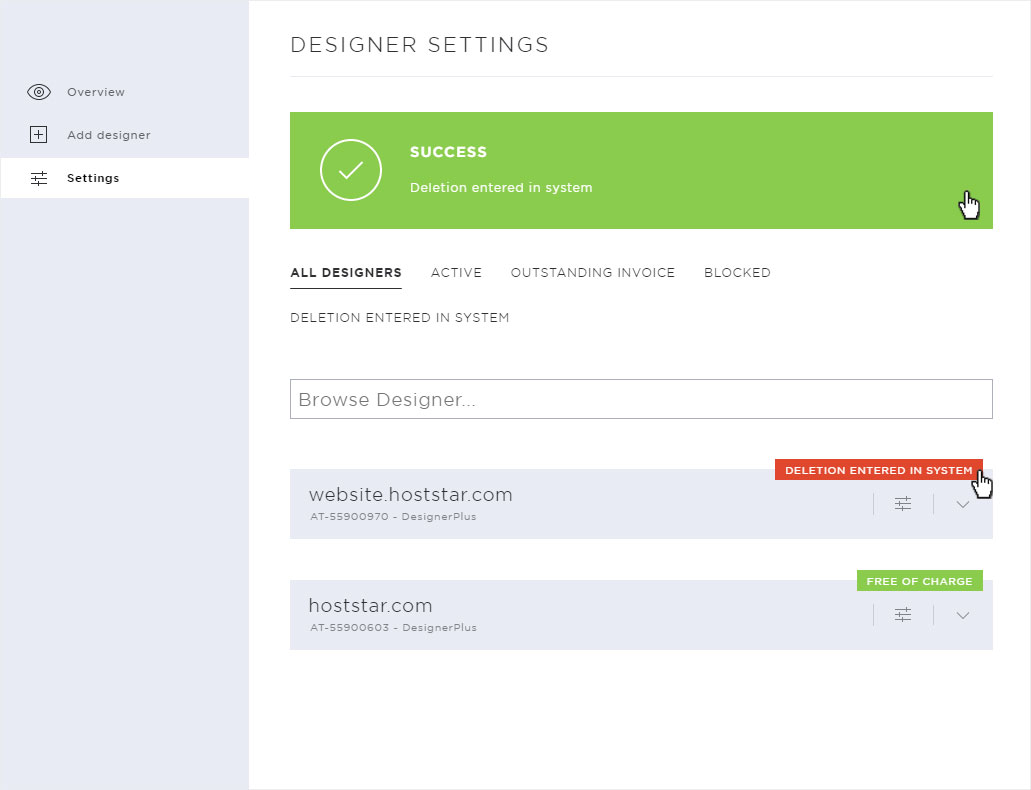
6. Free Designers
A pop-up window opens. You are informed that all data will be irrevocably deleted. If you want to remove the Designer permanently, click on Save.
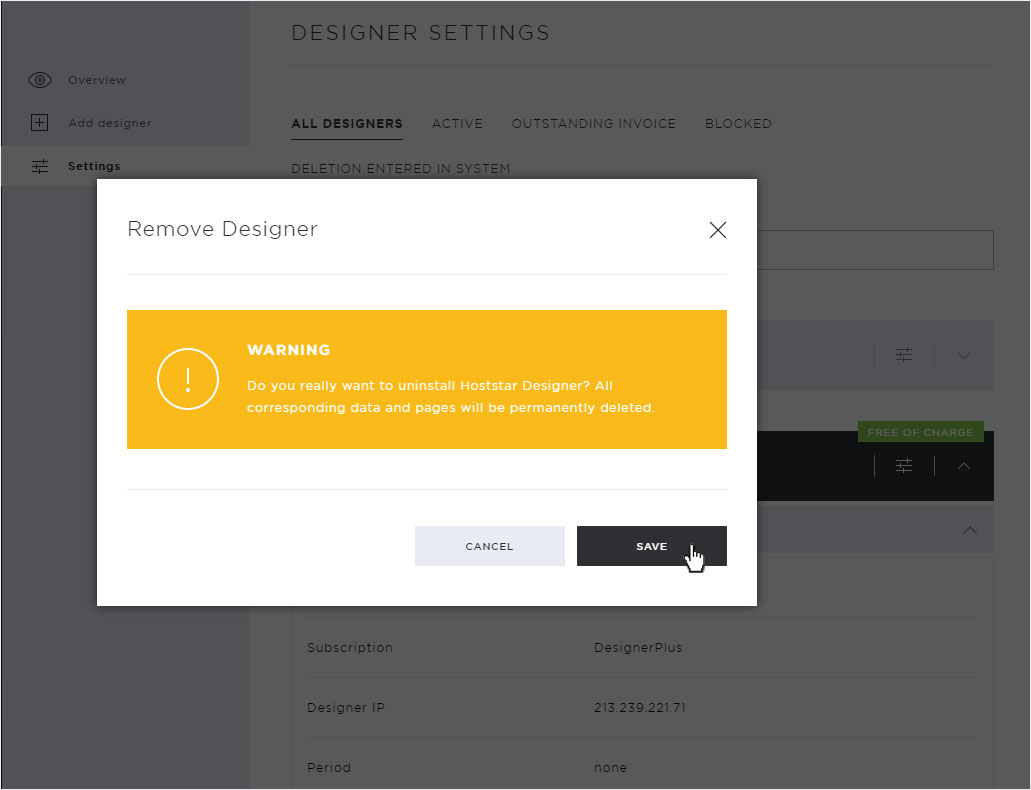
7. Deletion registered
After successfully saving the deletion request, a success message is displayed on the overview page and the corresponding Designer is marked with a note.