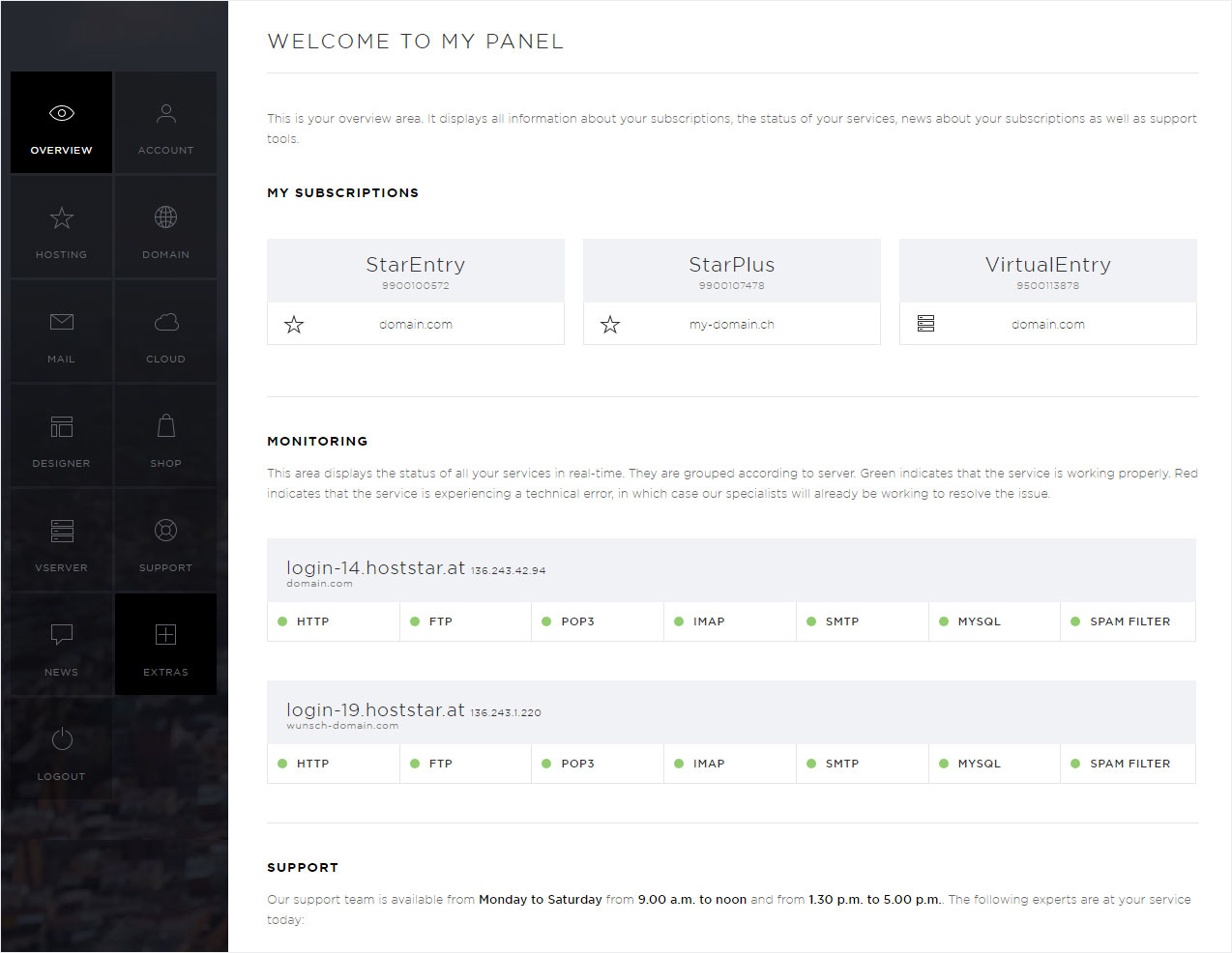Accessing My Panel
You have two ways of opening the My Panel login page.
1. Login via the website
On every page of the Hoststar website you'll find a small menu at the top right of the page. Click Login. The login page for My Panel will open; you can now log in with your login details. Clicking the Login button will take you to the Overview page, your control centre for all of your hosting account activities.
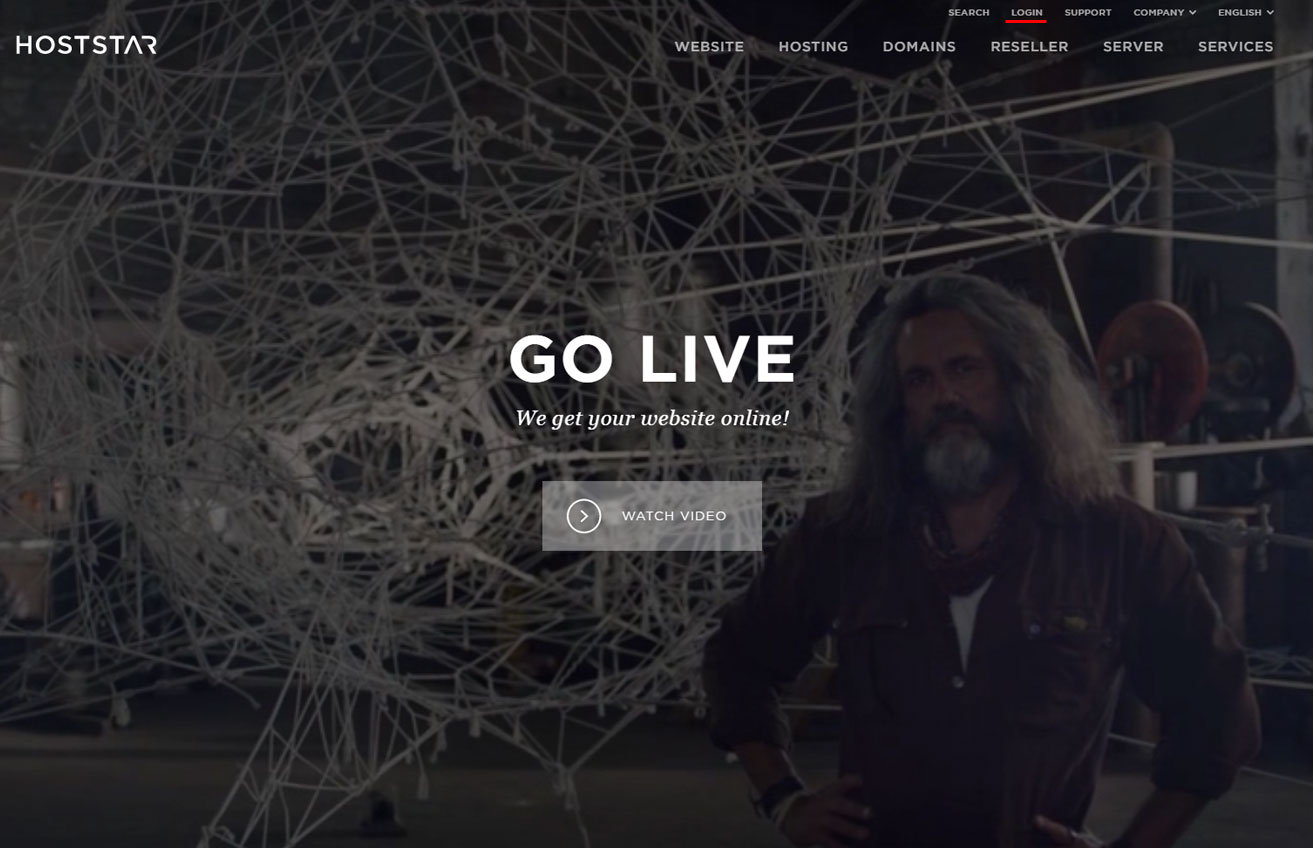
2. Login via a browser
In the address bar of your browser, enter the following link: my.hoststar.at
Log in with your login details.
- If you have already migrated your hosting account to the new My Panel, you can log in with the domain of your hosting account and the password you set during the migration.
- If you have not yet migrated your hosting account to the new My Panel, log in with your existing My.Hoststar login details. This then starts the migration process.
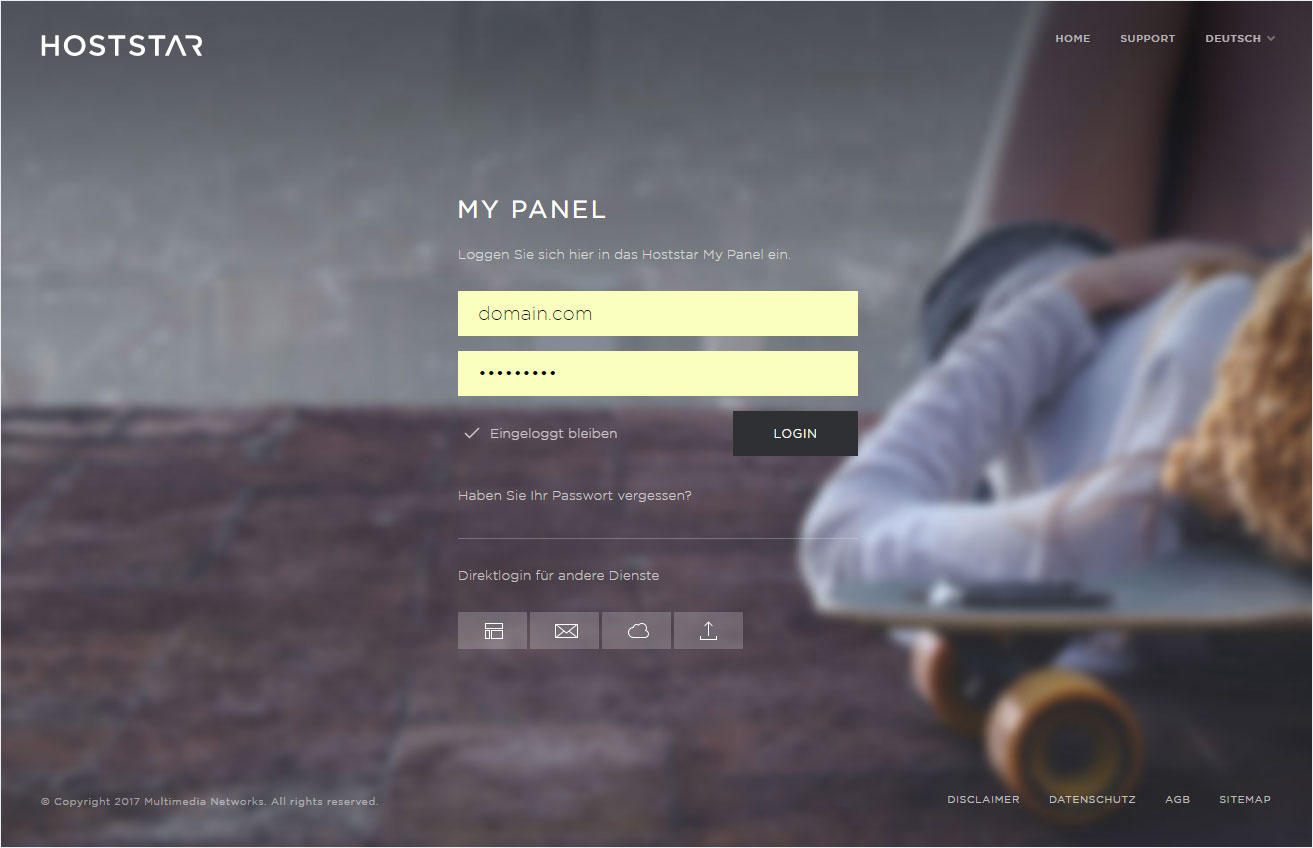
Forgot you password?
In either case, if you've forgotten your password, you can click the Forgotten your password? link to have a password-reset email sent to you. You will need the order number for your hosting account, which you can find in the email with your last invoice, for example.
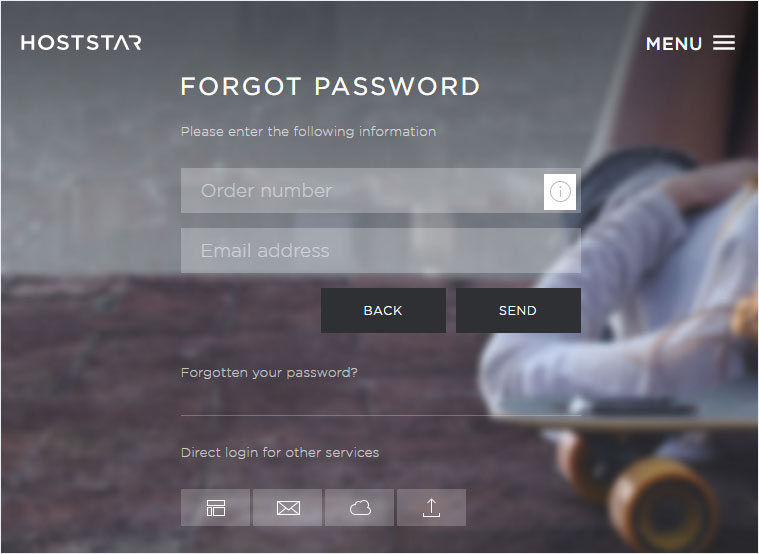
Logged in to My Panel
Clicking the Login button will take you to the Overview page, your control centre for all of your hosting account activities.