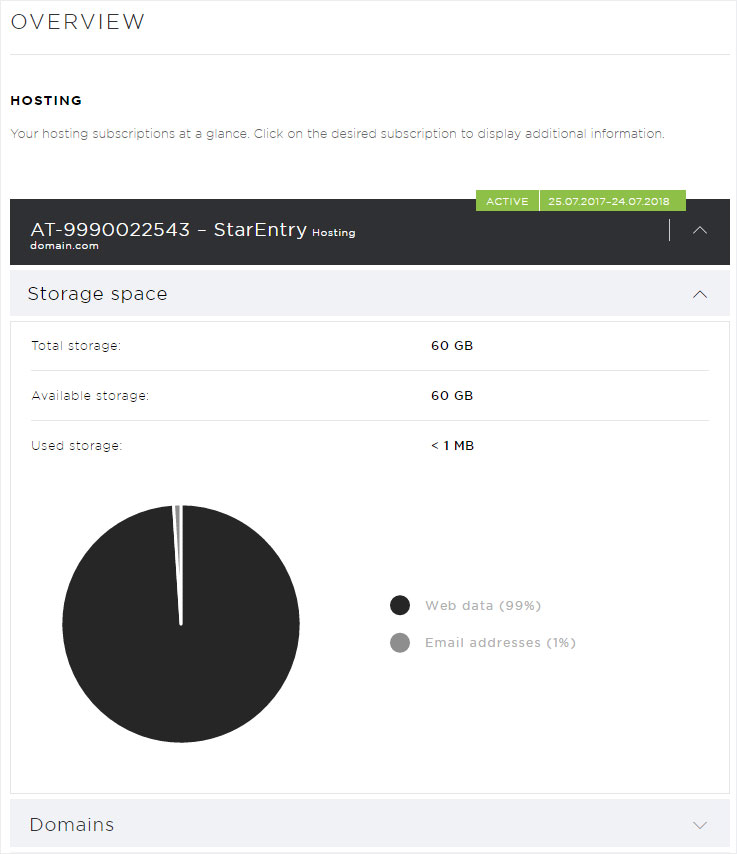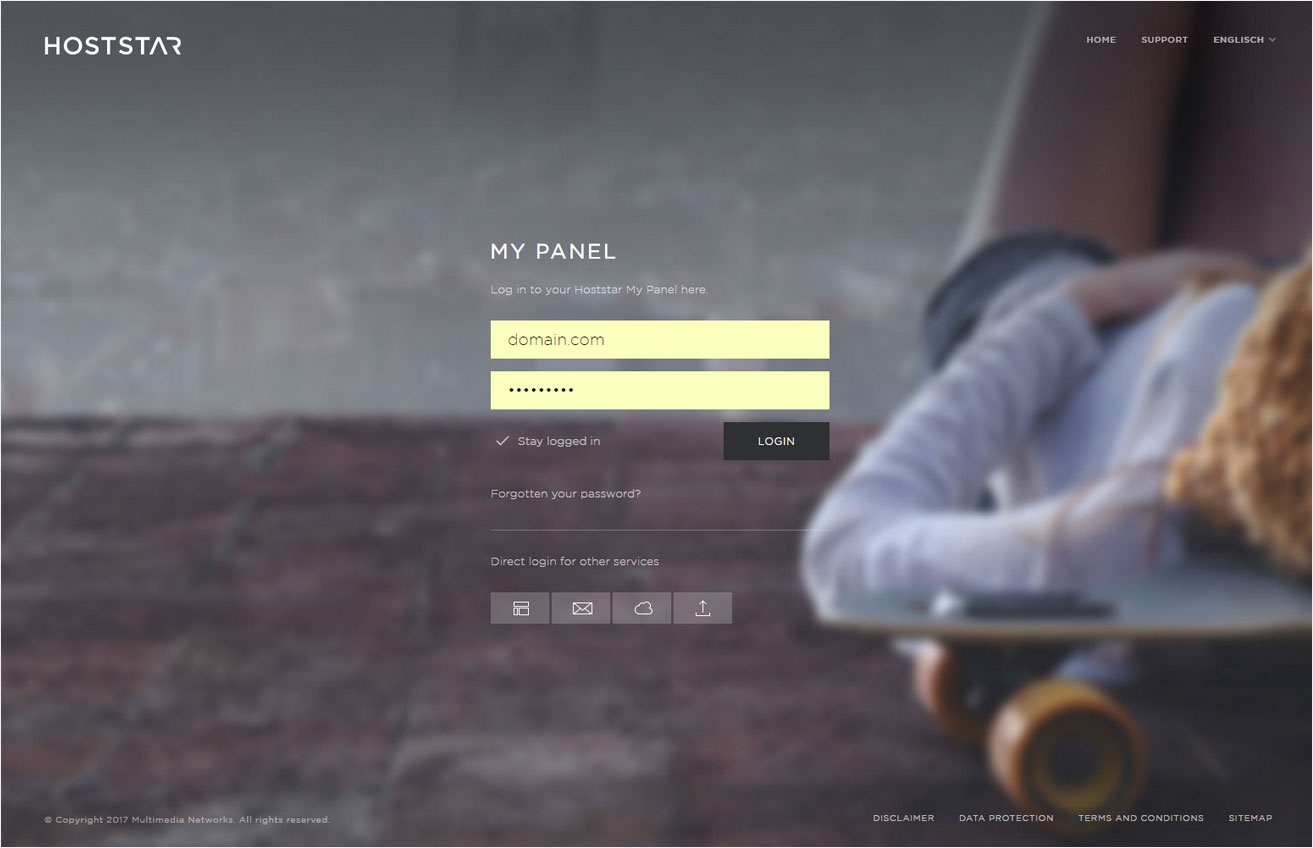Disk space allocation
To view the amount of storage space available and used in your hosting package, subdivided by service, follow these steps:
2. Navigate
Go to Hosting menu item and then Overview and select the desired hosting package.
In the desired hosting package, click the arrow to show additional information.

3. Check
Click the arrow icon next to the Storage space indication. You will see an overview of the total available storage space and how much storage space is consumed by which service.