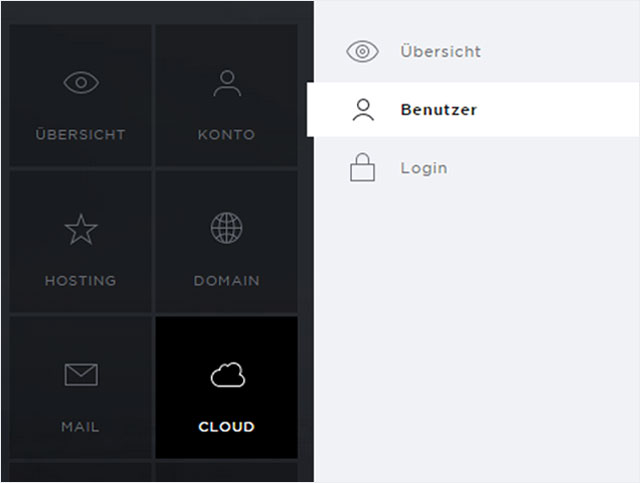Cloud overview
With Hoststar you get your own free cloud with each hosting and website package.
To use it for your domain, click the Cloud menu item. You will automatically be directed to the Overview page.
1. Activate cloud
In the overview of your subscription or domain, you can activate a cloud.
If you already have an active cloud, it will be displayed here. You can delete the cloud at any time.
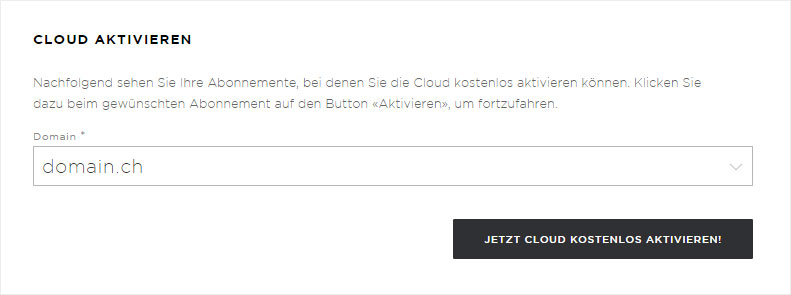
3. Login
Click Login in the menu area and you will be directly logged in to your cloud.
In this area you can manage your cloud and configure settings as you wish. And, of course, you can also use your cloud here.
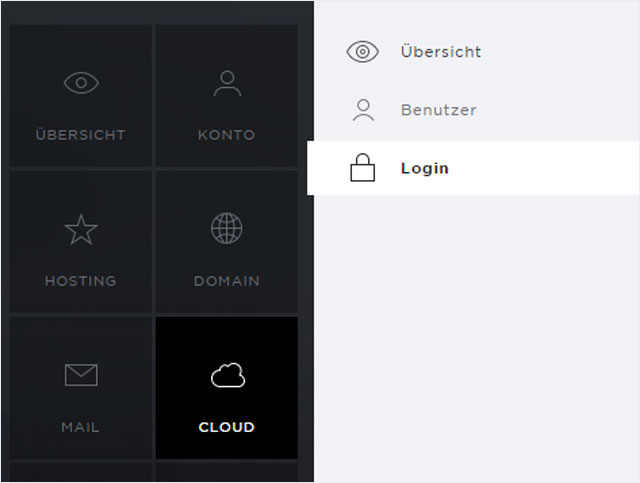
In the Cloud support area, you will find additional detailed instructions regarding your Hoststar cloud.
Manage email addresses
GTCs / legal notice / disclaimer