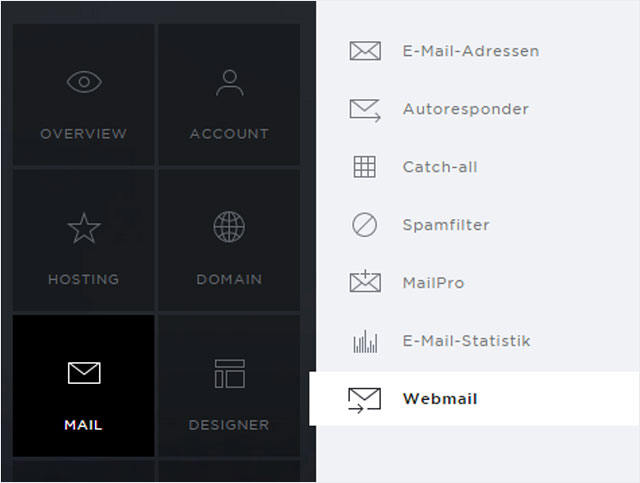Manage email addresses
Thanks to email administration from Hoststar, management for all your emails is centralised and structured. The following items are available under Mail: Email addresses, Autoresponder, Catch-all, Spam filter, Newsletter, MailPro and Webmail.
Autoresponder
An autoresponder sends an automatic reply email to the sender of each incoming email – if you're out of the office, for instance. To set up an autoresponder for an email address, follow the instructions in Email autoresponder. Here you will also see a clear overview of all email addresses which have an autoresponder.
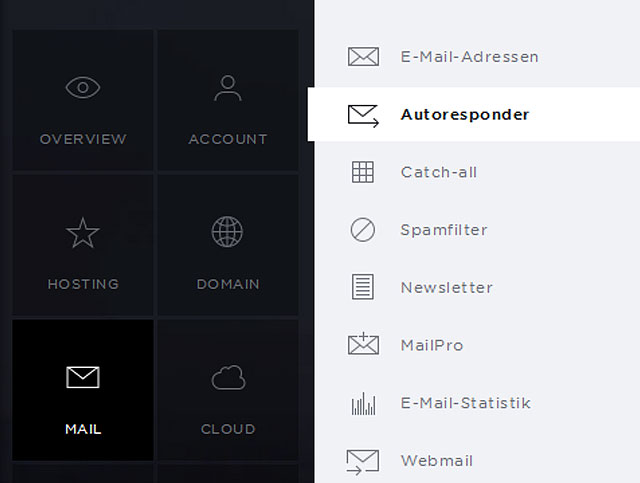
Catch-all
Catch-all is a function that collects messages to non-existent addresses and forwards them to the address *@yourdomain.ch. To set up a catch-all address for your domain, follow the instructions in Set up an email catch-all account. Here, again, any catch-all accounts created already will be displayed clearly.
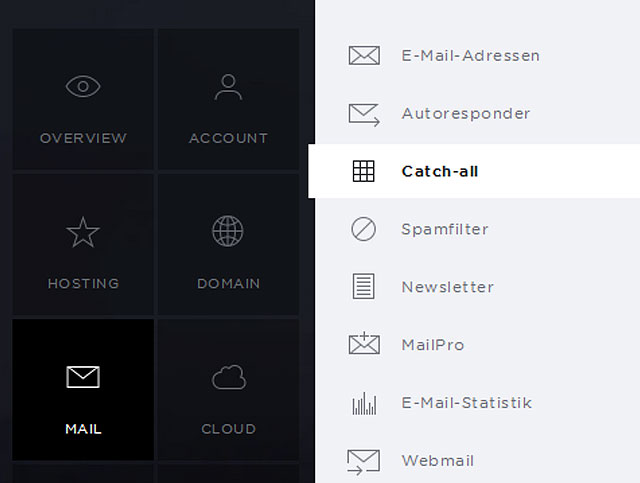
Spam filter
A spam filter is used to filter unwanted emails (spam) out of your inbox. You can adjust the spam filter settings any way you like. You have the following options:
- Spam settings in My Panel
- Whitelist (always accept certain senders)
- Blacklist (always block certain senders)
- Advanced mode
- Restore settings

Newsletter
Enter different recipients (customers, friends, family members), assign them to groups and create your newsletter directly in My Panel. Quick and easy.
Under Recipients, you can enter, manage, import, export and delete recipients of your newsletter. Detailed instructions can be found under Create edit / delete / recipients.
Under Groups, you can create, manage and delete individual groups for your newsletter using the recipients that you have created. Detailed instructions can be found under Enter edit / delete / group.
Under Newsletter, you can create, change, delete and send the newsletter itself. Detailed instructions can be found under Create change / delete / group and Send newsletter.
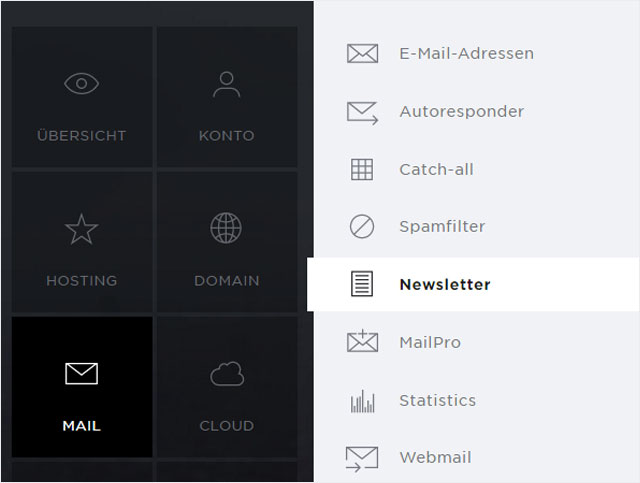
MailPro
Simple, straightforward business email – that's MailPro from Hoststar. Here you can add a MailPro subscription, create and manage a MailPro email address and cancel the subscription.
Further detailed instructions for using MailPro can be found under MailPro.
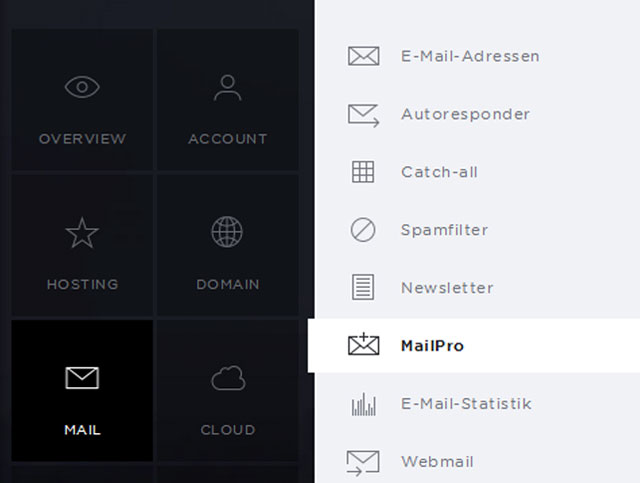
Webmail
Under Webmail you can activate direct login with a click and then use the Login button to log in to Webmail directly.
Further detailed instructions are available under Webmail.