Email addresses
Welcome to your email administration. Here you can manage all of your emails and get assistance with the topics email, spam and Webmail. Set up email addresses, manage your spam filter settings, use your direct login to Webmail and much more.
Click on Mail in the menu. You will automatically be directed to the email addresses page.
1. Email addresses
From setting up a new email address to creating an email alias and deleting an email address, you'll find everything you need at the click of a button. Follow the linked instructions.
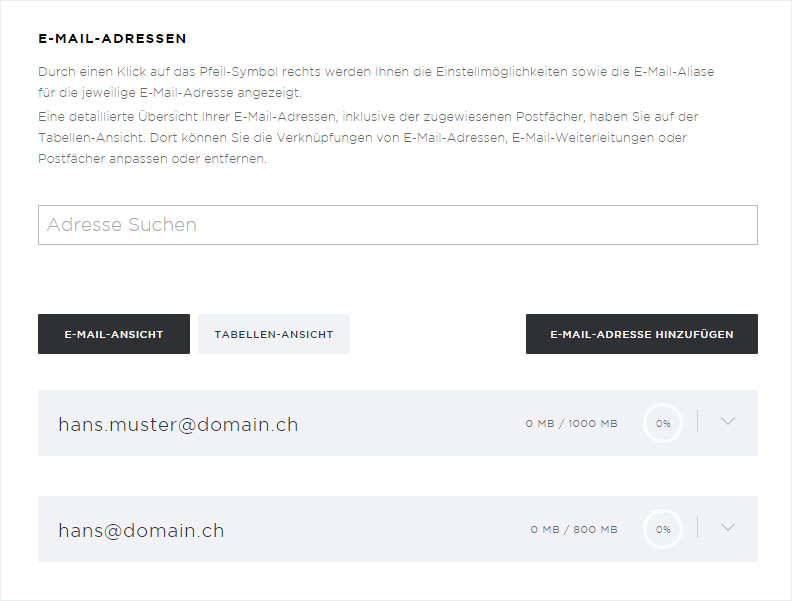
2. Email forwarding
Redirects enable automatic forwarding of incoming messages to an internal or external email address. To set up a redirect, follow the instructions in Setting up email forwarding.
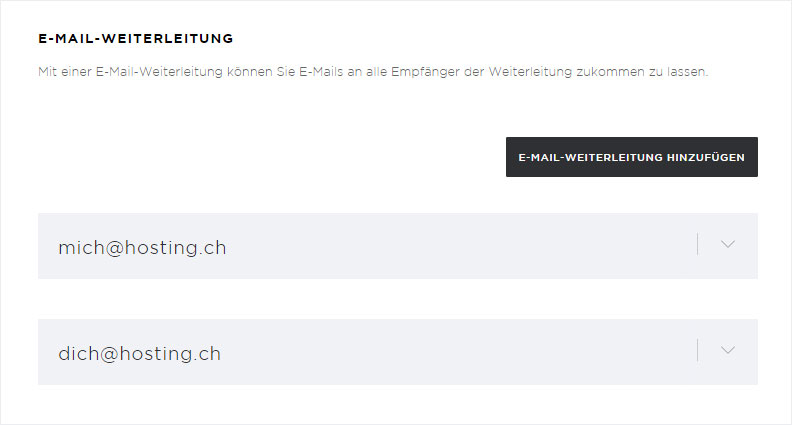
Managing domains
Manage email addresses