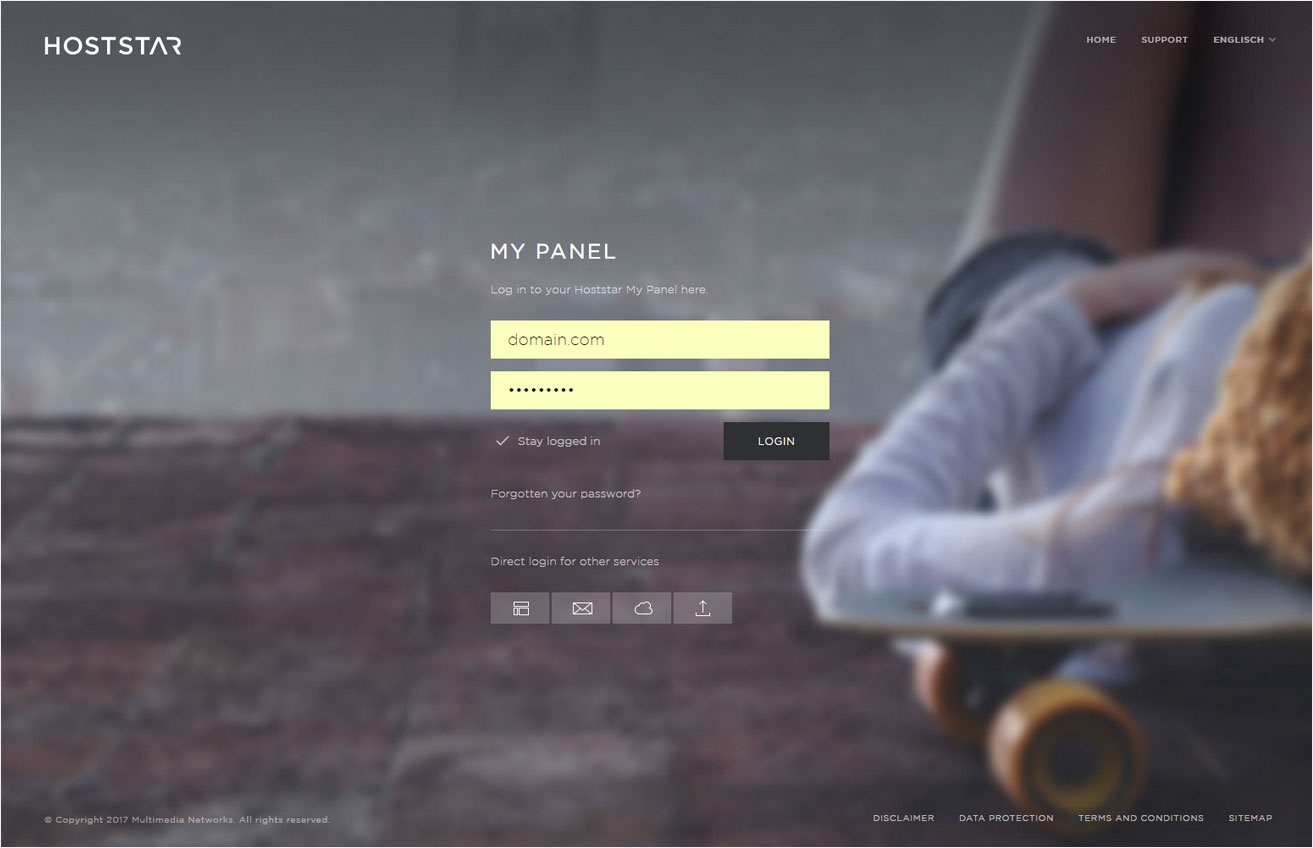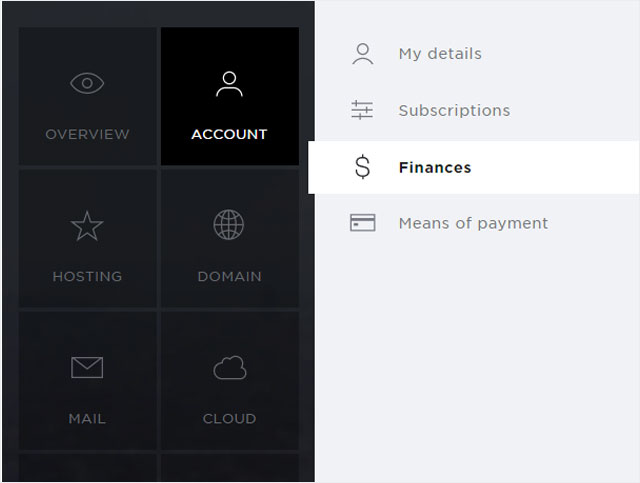Subscription management
You can make administrative changes to your subscriptions with a simple click of the mouse. Follow these steps:
2. Overview
Go to Account → Subscriptions to see a complete list of your subscriptions.
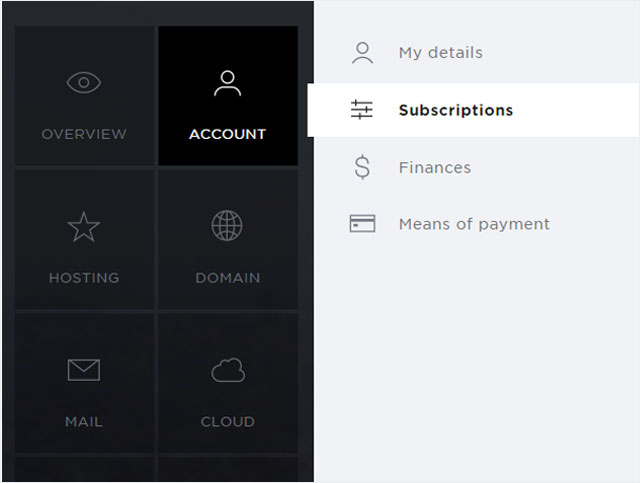
3. Selection
Click the drop-down arrow next to the desired subscription.
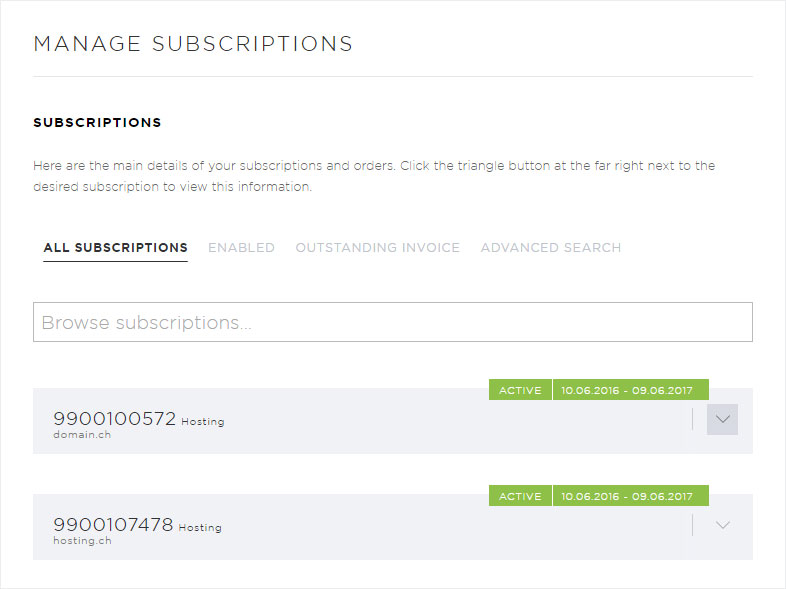
4. Display
The details view for the desired subscription is displayed.
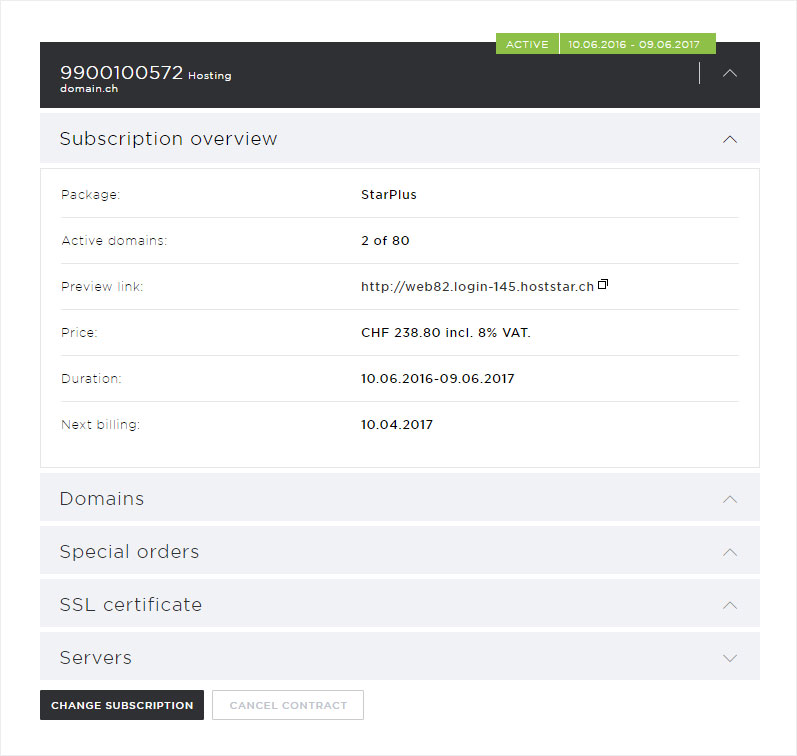
5. Button
Below these details, you will see the Change subscription button for changing your subscription and the Cancel subscription button for cancelling your subscription.
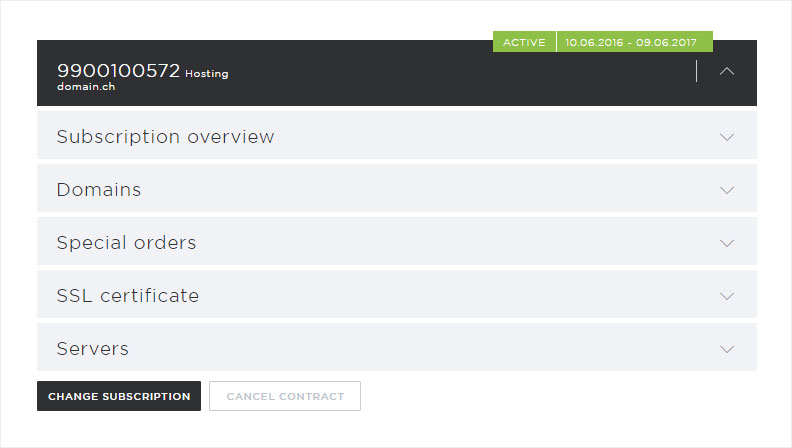
7. Finish
To complete the other detailed steps, click on the appropriate links above.
To make technical changes, go to the Hoststar support page, select the appropriate product and follow the instructions there.
Switching accounts (Change / Extension)
Cancel contract